Make Your Website Accessible With an ADA Compliance Agency
Work with our ADA Compliance Agency in Las Vegas and beyond to make your website accessible, inclusive, and compliant. Turn accessibility into a business advantage.
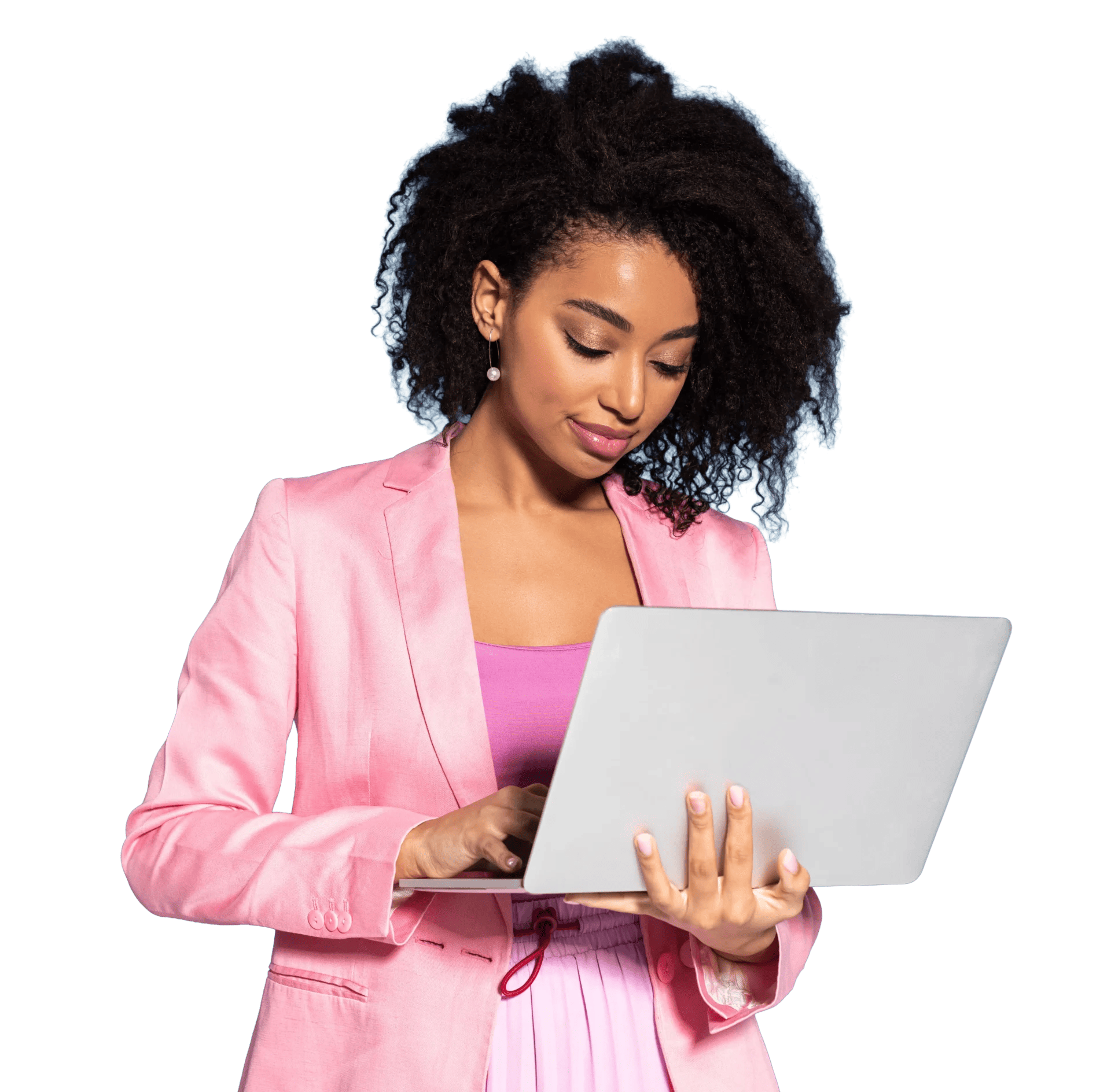

Open Your Website to Everyone
Don’t risk non-compliance. ADA lawsuits have increased by over 300% in recent years. Protect your company from costly legal action while promoting a welcoming space for all visitors. Our ADA Compliance agency in Las Vegas and across the states enhances your business’s reputation and reach. By creating a more inclusive digital environment, you can attract a wider audience and foster long-term customer loyalty.
Our Full Range of ADA Compliance Solutions
We make compliance simple. Our ADA compliance tools help you avoid risks and gain more loyal customers by creating a seamless, accessible online experience.

ADA Compliance Website Audit
A customizable ADA toolbar that improves the user experience for all visitors. Our ADA Compliance Website Tester lets users easily adjust your website settings. They can change font size, contrast, and enable keyboard navigation. This helps your site meet a wide range of accessibility needs and ensures an inclusive experience.

ADA Compliance Website Audit
Each month, our team spends 2–3 hours on essential web updates. We keep your site aligned with the latest accessibility standards. This includes refining code and improving design elements. Our proactive approach supports legal compliance and enhances usability for people with disabilities.

AI-Powered Recommendations
Harness AI to scan and fix accessibility issues on your website automatically. Our ADA compliance checker monitors your site in real time. Our ADA compliance website audit tool finds barriers and applies or suggests fixes. Stay compliant and accessible without manual work.
The Real Value of Working an ADA Compliance Agency in Las Vegas
Partnering with our ADA compliance agency in Las Vegas and beyond ensures your website is accessible, legally protected, and user-friendly for all. Over 96% of websites fail basic accessibility tests; don’t let yours be one of them.
Stay Protected, Stay Trusted
Staying legally compliant protects your business. It helps you avoid lawsuits and fines. It also builds trust with your customers. ADA compliance shows you value their rights. Prove you're committed to inclusion and responsibility with our ADA compliance solutions.
Expand Your Impact
Accessibility isn’t just about rules, it’s about people. Around 15% of the world’s population lives with a disability. Making your services accessible is smart business. Expand your audience and build stronger connections with the help of our ADA compliance agency in Las Vegas and beyond. Customers who feel seen and valued.
Create Experiences People Love
ADA compliance tools improve your platform for everyone. Features like better navigation, text resizing, and image alt text help all users. This creates a smoother experience, lowers bounce rates, and boosts conversions. Open to more people with our ADA compliance website tester.
Stronger Business Reputation
Accessibility shows that your business cares. Our ADA compliance tools signal professionalism, empathy, and forward thinking. When people see our commitment to inclusion, they’re more likely to trust and respect your business. Get ADA compliance solutions that turn into loyalty and positive word of mouth.

Accessibility Features of the Emet Digital Toolbar
Emet Digital’s Accessibility Toolbar allows users to easily personalize the experience on a website, supporting a wide range of impairments.
Accessibility Modes
Emet Digital’s toolbar presents six premade profiles:

Seizure Safe
This profile enables epileptic and seizure-prone users to browse safely by eliminating the risk of seizures that result from flashing or blinking animations and risky color combinations.

Vision Impaired
This profile adjusts the website so that it is accessible to the majority of visual impairments such as degrading eyesight, tunnel vision, cataract, glaucoma, and others.

ADHD Friendly
This profile significantly reduces distractions, to help people with ADHD and neurodevelopmental disorders browse, read and focus on the essential elements of the website more easily.

Cognitive Impaired
This profile provides various assistive features to help users with cognitive disabilities such as autism, dyslexia, CVA, and others, to focus on the essential elements of the website more easily.

Keyword Navigation
This profile enables motor-impaired persons to operate the website using the Tab, Shif+Tab, and Enter keys. Users can also use shortcuts such as “M” (menus), “H” (headings), “F” (forms), “B” (buttons), and “G” (graphics) to jump to specific elements.

Blind Users
This profile adjusts the website to be compatible with screen readers such as JAWS, NVDA, VoiceOver, and TalkBack. A screen reader is software that is installed on the blind user’s computer and/or smartphone, and websites should ensure compatibility with it.
Customized Adjustments
Emet Digital’s toolbar allows you to adjust the following attributes:

Focus
Adds a colorful box around buttons and links, making them easier to spot and select for keyboard users.

Cursor
Increases the size of the mouse cursor for easier tracking, improving usability for low-vision users.

Highlight
Adds a bright highlight to headings, links, or text to assist visual keyboard users.

Contrast
Offers options to sharpen images, remove color, or invert colors for better visibility.

Color Shift
Adjusts the color wheel to help users with color blindness distinguish between colors more easily.

Animation
Disables moving or flashing animations to prevent potential triggers for epilepsy.

Text Size
Enlarges all text on the site, making it easier to read for low-vision users.

Spacing
Adjusts the space between words and lines for better readability.

Font
Allows users to change the typeface and includes a font designed to assist individuals with dyslexia.

Guide
Improves focus by adding a horizontal line that follows the cursor, helping with reading.

Window
Blurs most of the screen, allowing users to focus on a specific section controlled by the cursor.

Images
Displays alternative text descriptions of images when hovered over with the cursor. Also allows to hide images if needed or required.
Valuable Experiences, Substantial Impact




Don’t Leave Anyone Out,Work With an ADA Compliance Agency Now
Don’t leave potential customers behind. As a trusted ADA Compliance agency in Las Vegas and across-states, at Emet, we make it easy. We help you meet legal standards and avoid costly lawsuits. More importantly, we help you reach a wider audience, improve user experience, and build lasting trust. Start creating a more inclusive, high-performing website today with expert guidance every step of the way.
Frequently Asked Questions
Yes, ADA compliance is generally required for business websites. While the law itself doesn’t specifically reference websites, courts and the Department of Justice have consistently interpreted the ADA to apply to digital spaces, especially for businesses that serve the public.
As a reliable ADA compliance agency, at Emet Digital, we’ve helped many businesses navigate these areas. We always encourage clients to approach ADA compliance proactively. Not just to avoid legal issues, but to ensure their digital presence is inclusive and accessible to everyone.
If your website isn’t ADA compliant, you could face legal action, including lawsuits, financial penalties, or forced settlements. Non-compliance can also harm your business’s reputation and limit access to your products or services.
As an experienced ADA compliance agency, we’ve seen businesses come to us after facing demand letters or litigation, and it’s not a situation you want to be in. That’s why we help clients build compliance into their digital strategy from day one, so accessibility becomes an asset, not an afterthought.
You can start by using an automated ADA compliance website tester to identify accessibility issues. These tools check your site against WCAG guidelines and flag elements that may need attention.
At Emet Digital, we’ve developed an ADA Compliance Toolbar that gives our clients an easy starting point. It’s not a full substitute for a manual ADA compliance website audit, but it helps you quickly understand where your site stands and what to prioritize first.
To make your site ADA compliant, you’ll need to follow WCAG standards, typically aiming for Level AA. This means making sure your site works with assistive technologies, is navigable by keyboard, includes alt text for images, has readable content, and is usable by people with various disabilities.
We work side-by-side with clients to tackle this process in phases. We prioritize high-impact fixes, integrating accessibility into design and development workflows, and doing ongoing audits to keep everything up to date. It’s part of our commitment to building future-proof digital strategies. We also offer an ADA Compliance Toolbar to automate this work.
Yes, especially if your site is business-critical or handles online transactions. A good ADA compliance agency in Las Vegas and beyond can help you avoid legal risks and create a more user-friendly experience overall.
At Emet Digital, we see accessibility as an extension of good digital marketing. A compliant site not only reduces risk, but it also broadens your reach and builds trust with users. We make the process straightforward and scalable, so compliance fits naturally into your larger marketing goals.
Make Your Website Accessible Today
Ready to make your website a welcoming space for everyone? Don’t just meet standards—embrace inclusivity and enhance your brand’s reputation. With our ADA Accessibility Toolbar, you can ensure your site complies with legal requirements while providing an exceptional user experience for all. Take the first step!
"*" indicates required fields











